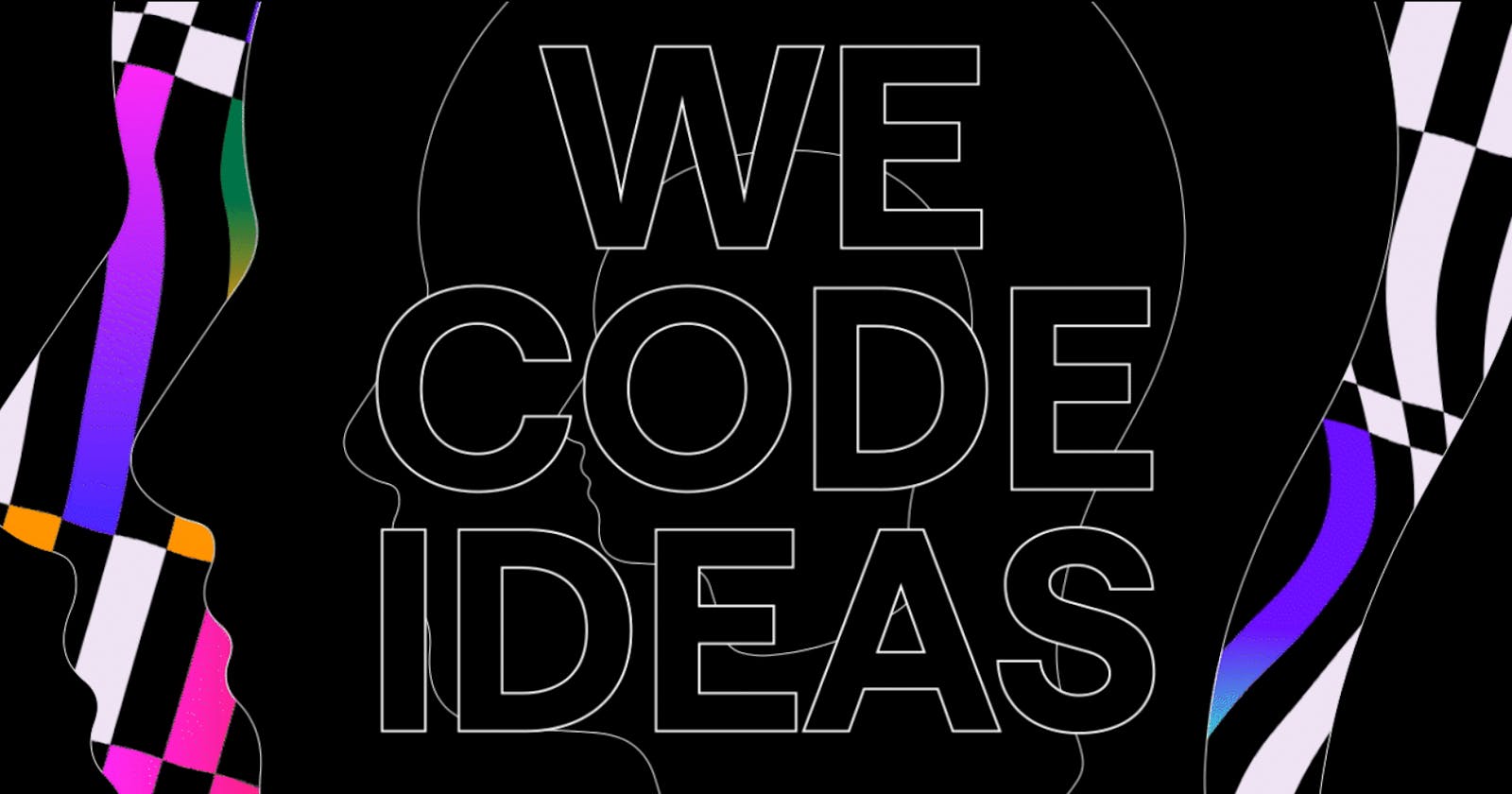JavaScript is single-threaded, which means it can only perform one operation at a time. This limitation can lead to performance issues, especially when dealing with API calls and data manipulation in React applications. Two popular approaches to handle this are using React.useEffect and Web Workers. In this blog post, we'll explore the pros and cons of each method and provide code examples to help you make an informed decision.
What is React.useEffect?
React.useEffect is a hook in React that allows you to perform side effects in functional components. Side effects could be anything from data fetching, subscriptions, or manually changing the DOM.
Code Example: Using React.useEffect for API Calls
import React, { useEffect, useState } from 'react';
const App = () => {
const [data, setData] = useState(null);
useEffect(() => {
fetch('https://api.example.com/data')
.then(response => response.json())
.then(data => setData(data));
}, []);
return (
<div>
{data ? `Data: ${data}` : 'Loading...'}
</div>
);
};
export default App;
What are Web Workers?
Web Workers provide a way to run JavaScript in the background, separate from the main execution thread. This means you can perform heavy computations without blocking the UI.
Code Example: Using Web Workers for API Calls
First, create a worker file, apiWorker.js:
codeself.addEventListener('message', (event) => {
fetch('https://api.example.com/data')
.then(response => response.json())
.then(data => postMessage(data))
.catch(error => postMessage({ error: 'Failed to fetch data' }));
});
Then, in your React component:
import React, { useEffect, useState } from 'react';
const App = () => {
const [data, setData] = useState(null);
const worker = new Worker('apiWorker.js');
useEffect(() => {
worker.addEventListener('message', (event) => {
setData(event.data);
});
worker.postMessage('fetchData');
return () => {
worker.terminate();
};
}, []);
return (
<div>
{data ? `Data: ${data}` : 'Loading...'}
</div>
);
};
export default App;
Pros and Cons
Using React.useEffect for API Calls
Pros:
Simplicity and Ease of Use:
React.useEffectis straightforward to set up. You don't need to create separate files or manage multiple threads.It's a built-in React hook, so you don't need to install any additional packages.
Community Support:
Being a standard React feature, there's a wealth of community-contributed resources, tutorials, and solutions for common problems.
If you run into issues, likely, someone has already faced a similar problem and a solution is readily available.
React Ecosystem Integration:
React.useEffectworks seamlessly with other React features like state and context.It's easier to manage side effects that are closely tied to component lifecycle events.
Error Handling:
- React provides built-in ways to handle errors and side effects, making it easier to manage failed API calls.
Cons:
Blocking Main Thread:
- JavaScript is single-threaded, so if your API call or subsequent data manipulation is time-consuming, it can make the UI unresponsive.
Limited to Simple Operations:
React.useEffectis best suited for simpler tasks. For heavy computational work, it can lead to performance bottlenecks.
Potential for Memory Leaks:
- If not managed correctly (e.g., not cleaning up subscriptions or asynchronous operations),
React.useEffectcan lead to memory leaks.
- If not managed correctly (e.g., not cleaning up subscriptions or asynchronous operations),
Using Web Workers for API Calls
Pros:
Non-Blocking Operations:
- Web Workers run in a separate thread, allowing the main thread to remain unblocked. This leads to a smoother user experience, especially for heavy tasks.
Performance Gains:
- Offloading tasks to a Web Worker can result in performance improvements, as the main thread is freed up to handle user interactions.
Concurrency:
- Web Workers allow you to perform multiple operations simultaneously, which can be beneficial for tasks like data processing and manipulation.
Isolation:
- Web Workers run in an isolated context, reducing the risk of variables and states getting mixed up with the main thread.
Cons:
Complexity and Setup Overhead:
- Web Workers require additional setup, including creating separate worker files and managing communication between the main thread and the worker thread.
Limited Access to Web APIs and DOM:
- Web Workers cannot access the DOM or some Web APIs directly, which can be limiting depending on your application's needs.
Communication Overhead:
- Data has to be serialized and transferred between the worker and the main thread, which can introduce latency and complexity.
Browser Compatibility:
- While most modern browsers support Web Workers, you may encounter compatibility issues with older browsers.
Conclusion
Both React.useEffect and Web Workers have their merits and drawbacks. For simple API calls and tasks, React.useEffect is more than sufficient. However, if you're dealing with heavy computations or tasks that you'd like to run concurrently, Web Workers offers a powerful alternative.
Choose the method that best suits your application's needs, keeping in mind the trade-offs involved. With the right approach, you can build a React application that is both performant and user-friendly.