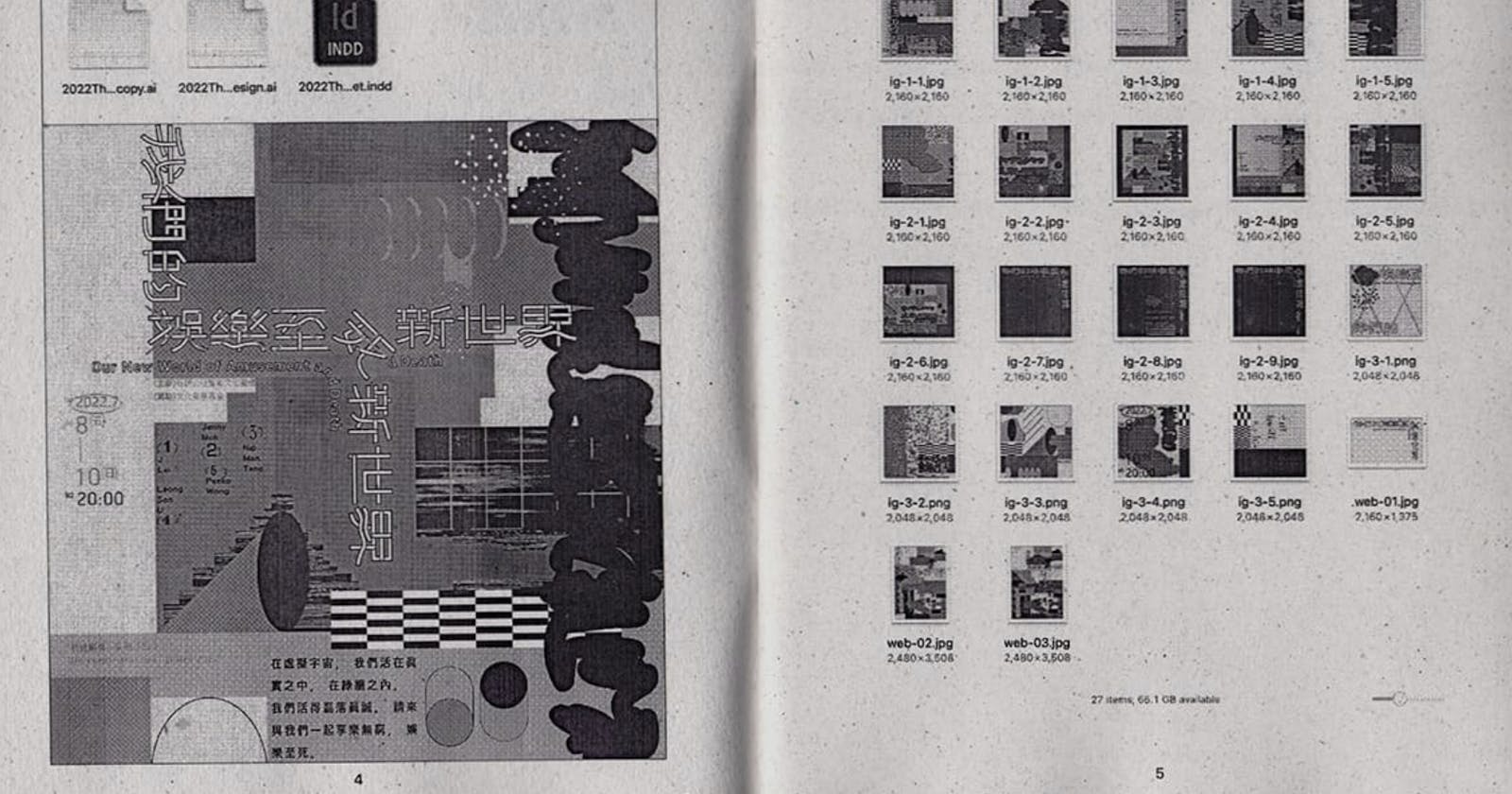The Role of Proper File Folder Structure in Node.js
A Deep Dive Into Building Scalable Node.js Applications: The Role of Proper File Folder Structure.
Node.js has emerged as a leading technology for developing scalable and efficient web applications. One of the key aspects that often gets overlooked in the rush to deliver features is a well-organized file and folder structure. This can significantly impact the scalability and maintainability of your application. In this blog post, we will explore how a proper file folder structure can help in building scalable Node.js applications.
Introduction to Scalability
When we talk about scalability in the context of Node.js applications, we refer to the application's ability to handle an increasing volume of work by adding resources to the system. A scalable application can serve an increasing number of requests without degrading the user experience.
Why is File Folder Structure Important?
The file folder structure is the backbone of any application. It provides a clear roadmap of where specific code resides, making the codebase easier to navigate, understand, and maintain. A well-organized file structure can reduce the time to onboard new developers and decrease the complexity of managing a growing codebase.
Understandability: A well-organized file structure is self-explanatory. It allows developers to understand the flow of the application quickly.
Maintainability: As the application grows, maintaining the code becomes challenging. A clean folder structure helps in locating files/code snippets easily, thus speeding up the development and debugging process.
Scalability: With a clean folder structure, adding new features, and modules, or updating existing ones becomes simpler, making the application more scalable.
Collaboration: When working in a team, a consistent file structure makes collaboration easier. It reduces the time taken to understand each other's code and fosters efficient teamwork.
Organizing Node.js Applications
In a Node.js application, a common practice is to split the application into different layers, each with its responsibility. This approach is often referred to as the "separation of concerns" design principle. The common layers in a Node.js application include:
Routes: This layer handles all the incoming HTTP requests and directs them to the appropriate service handler.
Services: This layer contains all the business logic of the application.
Database: This layer interacts with the database to create, read, update, and delete data.
A typical Node.js application folder structure could look like this:
/myapp
/node_modules
/public
/routes
/services
/tests
/views
.env
app.js
package.json
README.md
Let's look at each of these in detail:
node_modules: This is where Node.js stores all the third-party modules installed via npm.
public: This folder typically contains static files like CSS, JavaScript, and images.
routes: This folder contains all the route definitions for your application.
services: This folder contains all the business logic. It is further divided into different modules based on functionality.
tests: Contains all the test cases for your application.
views: If you're using a template engine with Express, this is where you'd store your views.
.env: This file is used to store environment variables.
app.js: This is the main entry point of your application.
package.json: This file holds various metadata relevant to the project, including its dependencies.
Code Organization Best Practices
Keep the Application Entry Point at the Root: Place your main application file (usually
app.jsorserver.js) at the root of your directory.Group by Feature: Instead of separating your codebase by technical role (routes, views, etc.), organize them by feature. This makes it easier to understand and manage the codebase.
/myapp /node_modules /public /features /login /routes /services /signup /routes /services /tests .env app.js package.json README.md
Use a Config Folder: Use a dedicated
configfolder to store configuration files. This can include database configuration and error messages4. Appropriate Folder Naming: Folder names should be intuitive and reflect the functionality they contain. For example, a folder namedusersshould contain all the files related to user management.Avoid Deep Nesting: While folder structures should be organized, avoid creating deeply nested folders as it adds complexity to the file path and makes code harder to locate.
Modularize Code: As your application grows, you might find certain code being reused. In such cases, consider modularizing your code and placing the modules in separate
modulesorutilsfolder./myapp /node_modules /public /features /login /routes /services /signup /routes /services /modules /emailModule /tests .env app.js package.json README.md
Real-world Examples
Let’s look at how these principles apply in real-world scenarios.
Scenario 1: Adding a new feature to an application
Consider a scenario where you have to add a new feature "Order Management" to your application. With a feature-based structure, we can create a new order directory under the features directory, which will contain all the files related to order management.
/myapp
/node_modules
...
/features
/login
/signup
/order <-- New Feature
/routes
/services
...
This way, all the files related to a feature are located in one place, making it easier for developers to work on specific features without getting lost in the codebase.
Scenario 2: Reusing code across the application
Suppose you've developed a module for sending emails that you need to use across different services. Instead of duplicating the code, it is better to create a separate module and include it as needed. This not only improves code reusability but also makes it easier to maintain and update the code.
Let's place this code under a modules directory:
/myapp
/node_modules
...
/modules
emailModule.js <-- Reusable Module
...
You can use this module in your services like this:
const emailModule = require('../modules/emailModule')
// In your service
emailModule.sendEmail(...)
Conclusion
In conclusion, a well-structured Node.js application not only enhances readability and maintainability but also plays a vital role in scalability. It makes onboarding new developers easier, facilitates better collaboration, and ultimately leads to a more efficient and effective development process. While there are many ways to structure your Node.js application, the best method largely depends on the specific needs and preferences of your team and project. The principles outlined in this article are a good starting point for creating a structure that can grow and evolve with your application.
Remember, the goal of a proper file and folder structure is not to follow the rules strictly but rather to create a structure that makes your codebase understandable, manageable, and scalable. Because at the end of the day, the codebase is for humans to read and understand, not just for the machines to execute.